How to Create AI Images for Free in 2024 (Tensor Art Tutorial)
Dive into the world of AI-generated art with our step-by-step guide on creating stunning images for free using TensorArt. This tutorial is perfect for artists, designers, and anyone curious about the intersection of creativity and artificial intelligence. Learn how to navigate TensorArt’s platform, from setting up your account to understanding the tools and features available to bring your artistic visions to life. We’ll cover how to select the right prompts, adjust parameters, and utilize the AI’s capabilities to generate unique, captivating artwork without any cost. Whether you’re looking to enhance your digital art portfolio, explore new creative techniques, or simply experiment with AI, this video provides the insights and instructions to get started with TensorArt. Join us to unlock your creative potential and embark on a journey of AI-powered artistic exploration. #tensorart #aiimages #aiimagegenerator
This video is a comprehensive guide to help you learn how to do something. It includes a step-by-step tutorial and helpful tips throughout to ensure you can complete the task. Whether you’re a beginner or an advanced user, this video will provide you with the information and resources you need to become an expert.
Hello everyone and welcome to a new brand video in today’s tutorial I’m going to show you how to create AI generated images using the tensor art AI so make sure to watch the video to the end and follow the simple steps so first you will need just to access or to go to
The tor. art website after that you can just sign in to your account and click on sign in to have your own account or you can just like join their Discord otherwise you can just like start creating your images directly even without signing up so basically we will
Need just to click on Create and of course we have many uh modes there are the classic Mode real time generate Etc so we can just click on create sign in so we can save our uh to save our uh results and I’m just going to choose this uh account continue and basically
We will be able to create our or to generate our AI images so basically now we can start like go just to the classic mode and here you choose your own model and basically just go for the stable diffusion which is like the basic model and there are many other models for
Example to have uh more uh results to follow this one or just to resemble to this one or for example this pastel mix Etc so basically I’m just going to select this one and I’m just going to start my prompt you can have your negative prompts and you can see those
Are some uh negative prompts that you can try Etc so basically let’s just go for this prompt for example Happy C running in forest and then I will just choose any aspect rate that I want you can have those uh fixed at this point and you click
Generate and we will start waiting for the AI to start generating our image so basically we will wait until the results show and we will save it on our account or only on this platform so as you can see this is our image and then you can either save it you can
Start like generating more others and start like enhancing uh your prompt by adding uh text by adding more uh prompts you can add some negative prompts to rectify or to correct the image Etc so basically this is how you can do it thank you for watching and see you next time
how to,how to do,how can I,guide,explain,explainer video,tutorial,tutorials,tutorials modern,online tutorial,online tutorials,learn,education,how to process,how can I do this,tensor art,How to Create AI Images for Free in 2024 (Tensor Art Tutorial),free ai images,create ai image,create ai image free,create ai image 2024,create ai image free 2024,tensor art guide,tensor art tutorial,how to create free ai images,ai image generator,ai image generator 2024
source
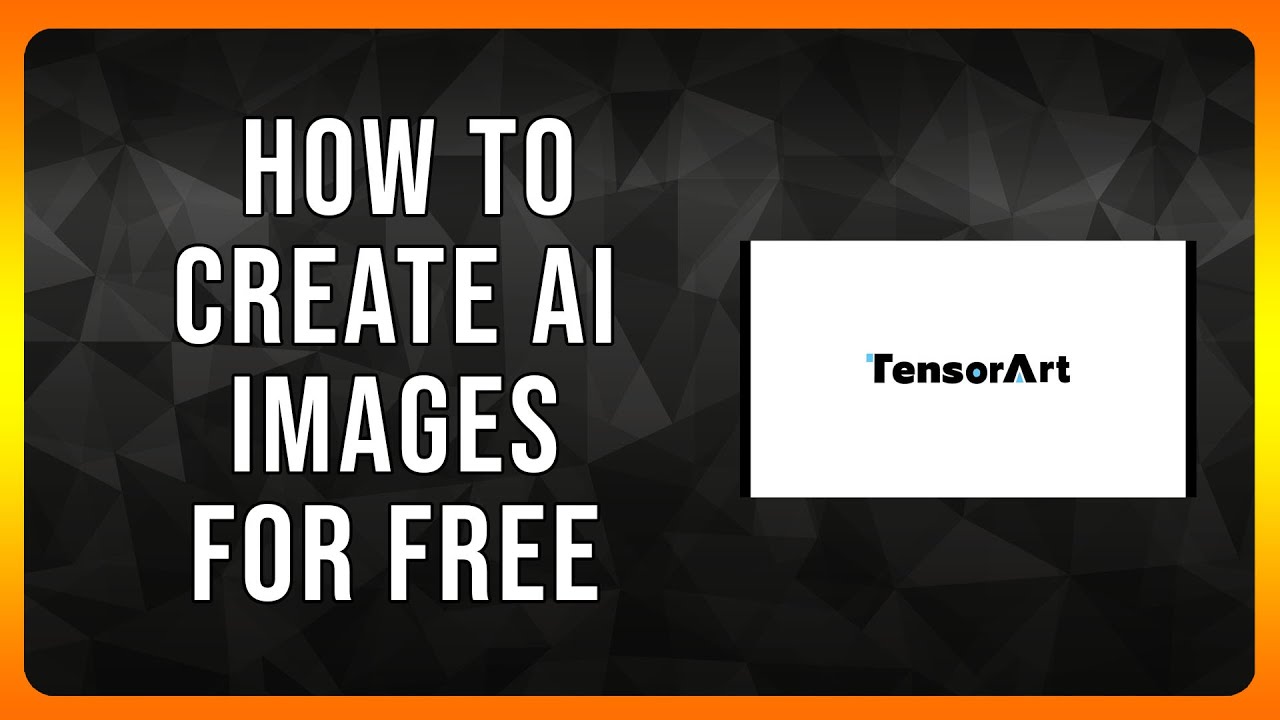
Leave a Reply