How to use Flux 1 Image AI | FREE Uncensored Stable Diffusion AI Alternative
Welcome to our tutorial on using the FLUX.1 [schnell] & FLUX.1 [dev] model, a powerful open-source alternative to Stability AI for generating stunning images from text prompts. In this video, we’ll walk you through everything you need to get started, from accessing the model on Hugging Face to running your own image generation projects.
Useful Links to use the AI Model:
Flux 1 (Fast) – https://huggingface.co/spaces/black-forest-labs/FLUX.1-schnell
Flux 1 (Quality) – https://huggingface.co/spaces/black-forest-labs/FLUX.1-dev
Company behind the Models: https://blackforestlabs.ai/
In This Tutorial:
Introduction to FLUX.1 Model:
Developed by Black Forest Labs, FLUX.1 offers a range of capabilities for high-quality image generation.
Learn about its features and why it stands out as a top alternative to other models like Stable Diffusion and Midjourney.
Setting Up on Hugging Face
Step-by-step instructions on how to access and download the FLUX.1 [schnell] model from Hugging Face. We’ll cover the setup process and necessary prerequisites.
Running the Model:
Demonstrate how to use the model for generating images from text prompts. We’ll show you how to input prompts, adjust settings, and optimize your results for speed and quality.
Example Walkthroughs:
We’ll provide detailed examples of various prompts and the images generated by FLUX.1 [schnell]. See the model in action and learn tips for getting the best outputs.
Advanced Tips and Troubleshooting:
Tips for fine-tuning your prompts, handling common issues, and making the most out of the model’s capabilities.
Flux,Flux 1,Flux.1,Flux image ai,how to use flux,how to use flux ai,how to use image ai for free,stability 3,stability alternative,dalle alternative,midjourney alternative,dalle3 alternative,stability ai killer,open source image ai,best open source image ai,open source image text ai,image ai 2024,FLUX 1,flux 1 fast,flux 1 schnell,flux 1 dev,flux 1 guide,image a iguide,flux1 schnell,flux1 dev,how can you use flux 1,flux 1 huggingface
source
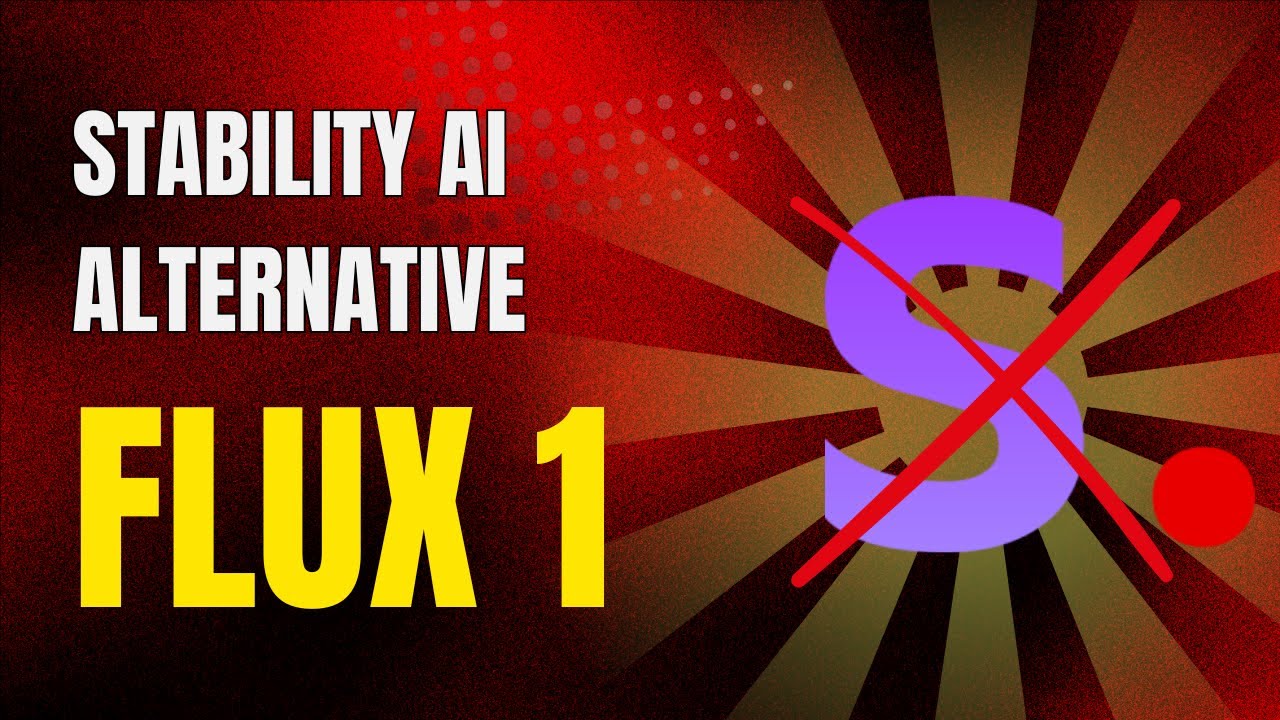
Leave a Reply