How to use Samsung smart switch
how to use samsung smart switch, a guide on how you can transfer data.
Use Samsung smart switch on pc or mobile. #samsungtutorials
This video is a comprehensive guide to help you learn how to do something. It includes a step-by-step tutorial and helpful tips throughout to ensure you can complete the task. Whether you’re a beginner or an advanced user, this video will provide you with the information and resources you need to become an expert.
Hello hello guys and welcome back again to a brand new video in today’s tutorial guys I will be showing you how to use Samsung smart switch to be able to do a lot of things with your Android mobile so first of all if you were in your
Phone let’s go to your Google Play and install it through there and if you’re on PC let’s go here and install Samsung Smart Switch something like that and here I you need to do is actually download it through multiple things for example here the officer Samsung website so you can go
Through here and you will find here this for Google Play you will find it as well here um so some information about it and so go on now if you wanted to actually download from your windows you can just click all the way down and click here for Windows
And basically me some of you are a really sneak peek on what it can do so let me just translate this page as you can see here so switch from an Android device to a Galaxy Device um you can actually like for example if you have anything in your Android device
You can access translate transfer all these affirmations to your Galaxy device and you can transfer send data from your phone to your watch you can switch from iPhones iPad to a Galaxy device as we are using this and you can transfer your WhatsApp history to your new Samsung
Galaxy so how you can use this you can Wireless transfer connecting with USB backup to understand from external memory or backup and restore from PC or Mac now let’s install it so here we go yes and now all we need to do is wait for it until it’s fully
Installed hey as you can see here now let’s wait a little bit and let’s give it some time until it’s fully installed and yeah guys it is pretty simple just make sure that you have your Android mobile in your hand and make sure that you have a USB cable between
Your PC and your phone so you just have to connect them both and that’s just when the installation actually completed you will have everything settled up so you just have to open and follow the structure that the program or the software will give them to you so yeah
Guys that was it for today’s video and basically you just have to wait for the download until it finishes because it takes too long this is from sweating it requires a reboot so as you can see I need to reboot my PC and basically yeah guys that was it today’s video visual
Please leave a like and thank you guys for watching
how to,how to do,how can I,ai,openai,chatgpt,facebook,tiktok,guide,explainer,explain,explainer video,how to do this,how to do software,how to create,how to edit,how to change,how to guides,tutorial,tutorials,tutorials modern,online tutorial,online tutorials,learn,education,how to process,how can I do this,How to use Samsung smart switch,Samsung smart switch,Samsung,how to use samsung switch,smart switch guide,samsung smart switch tutorial
source
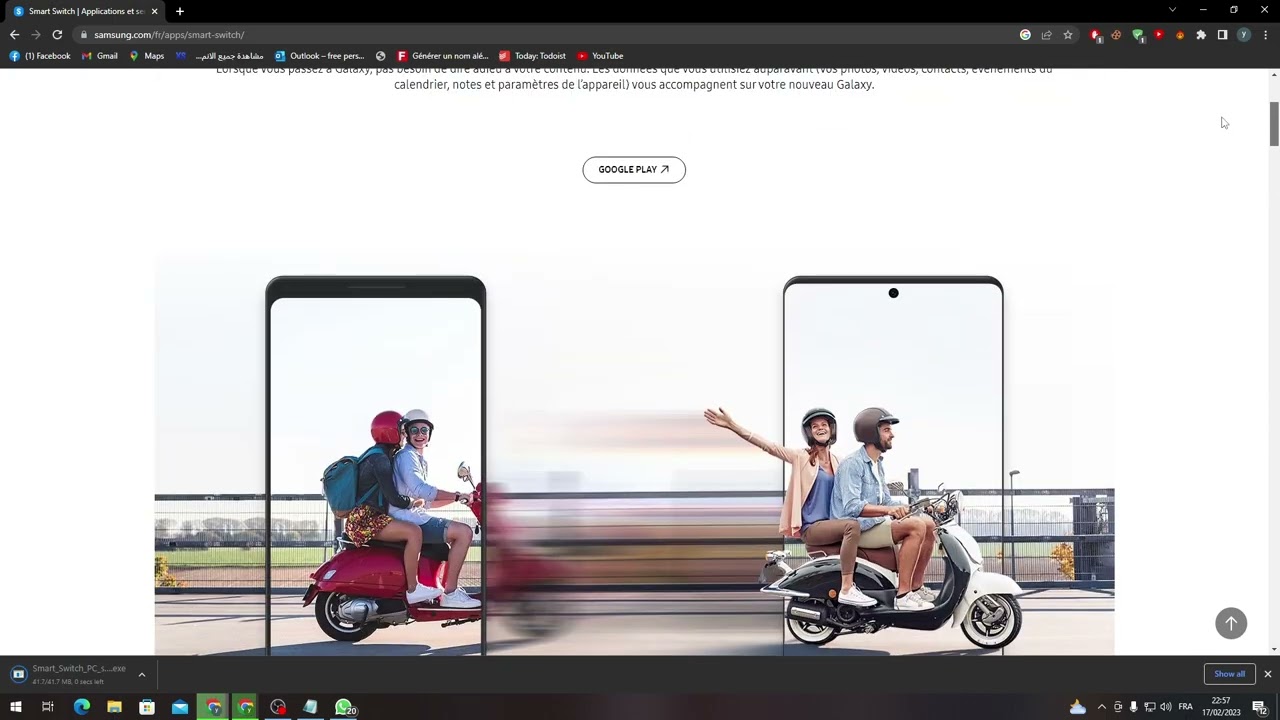
Leave a Reply