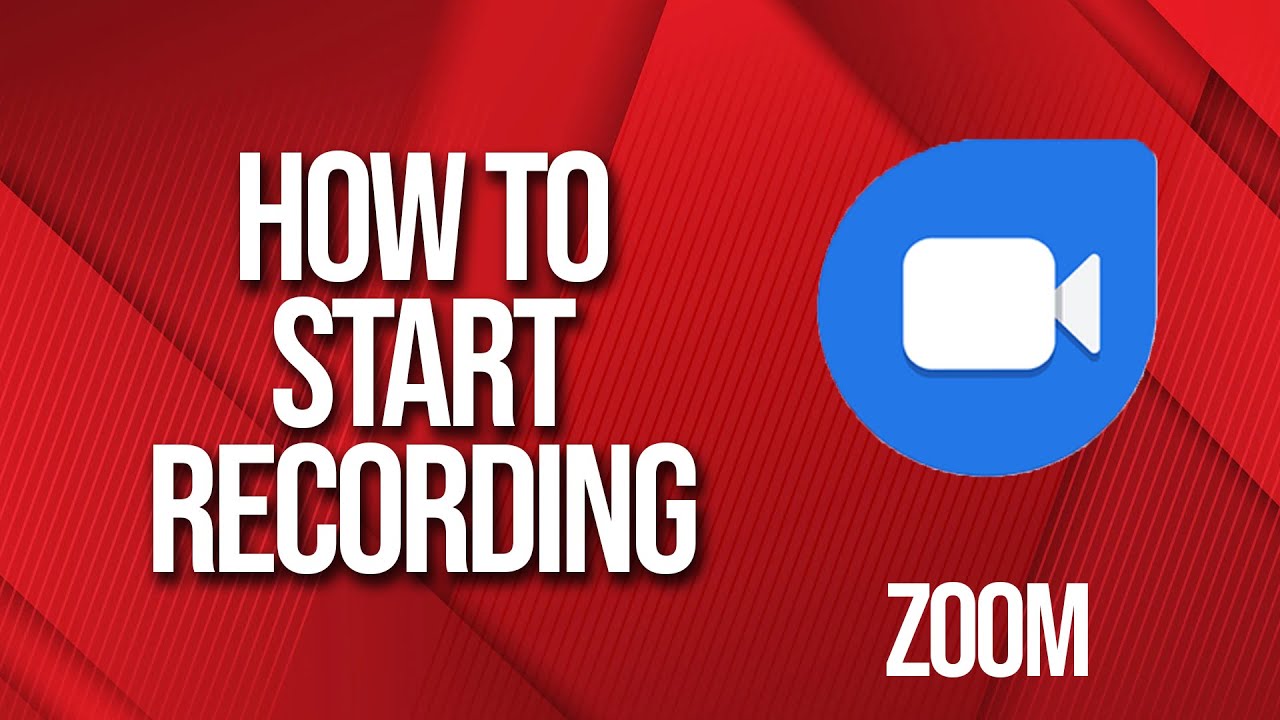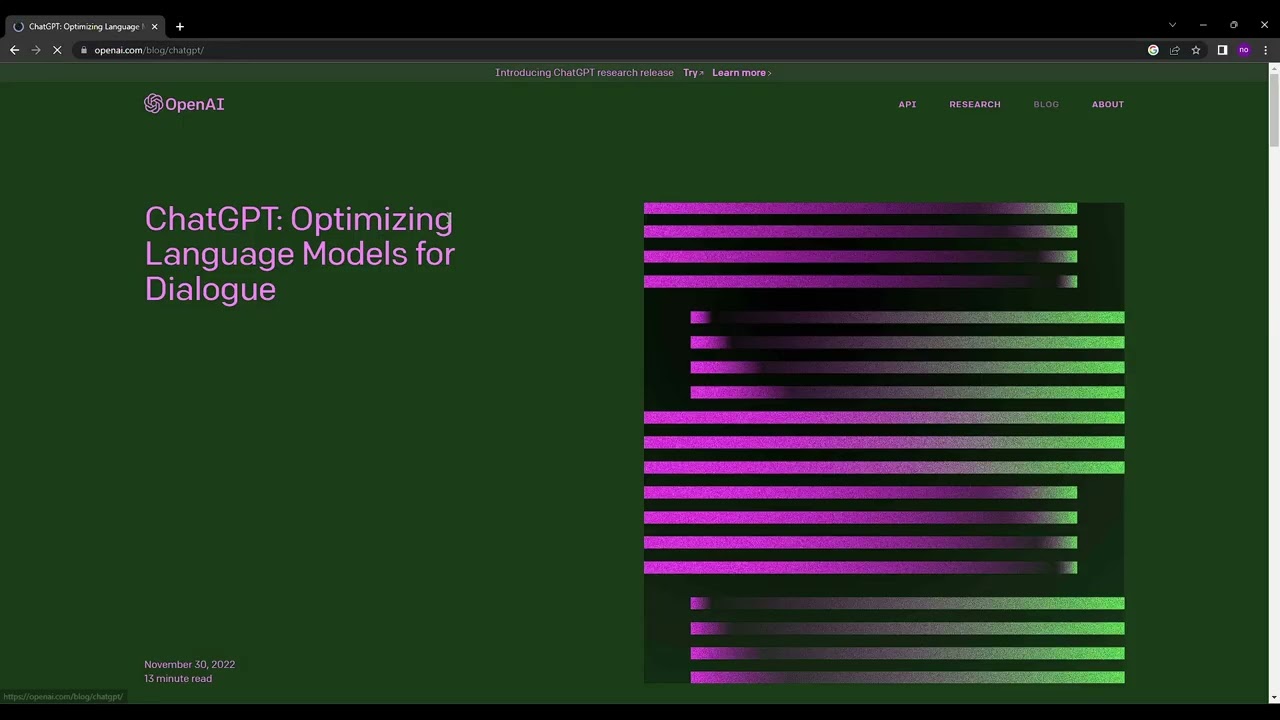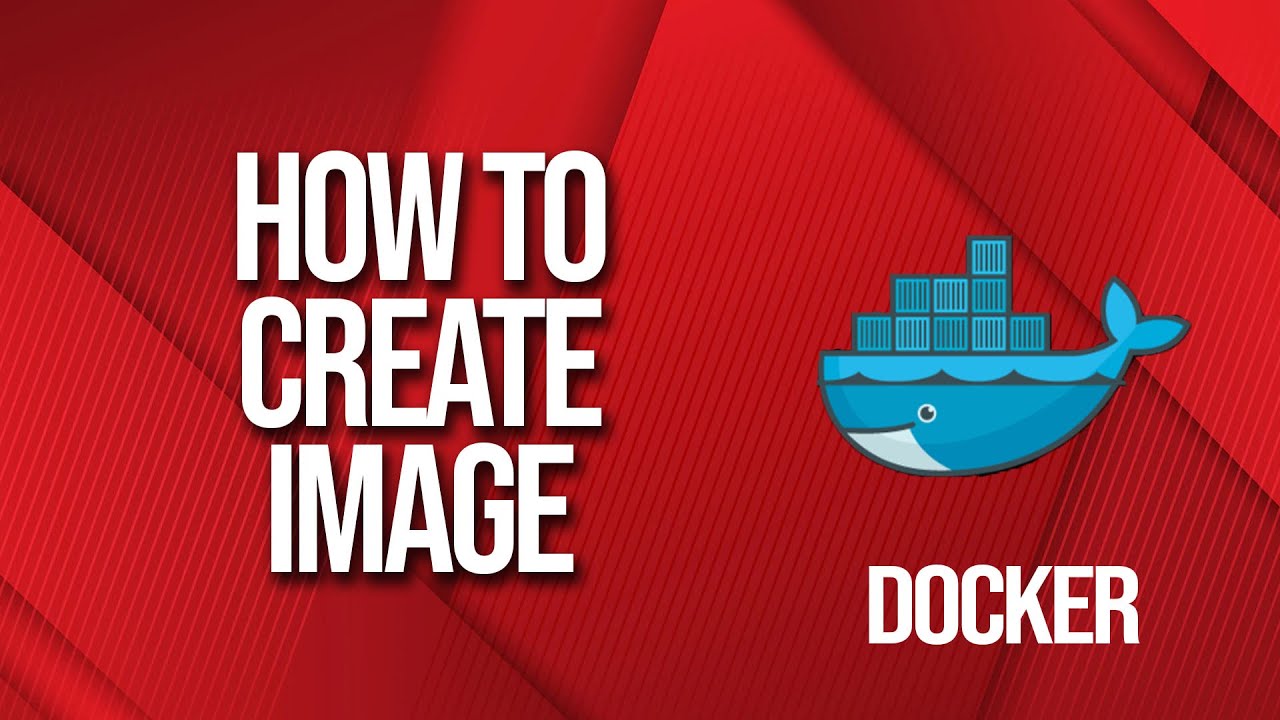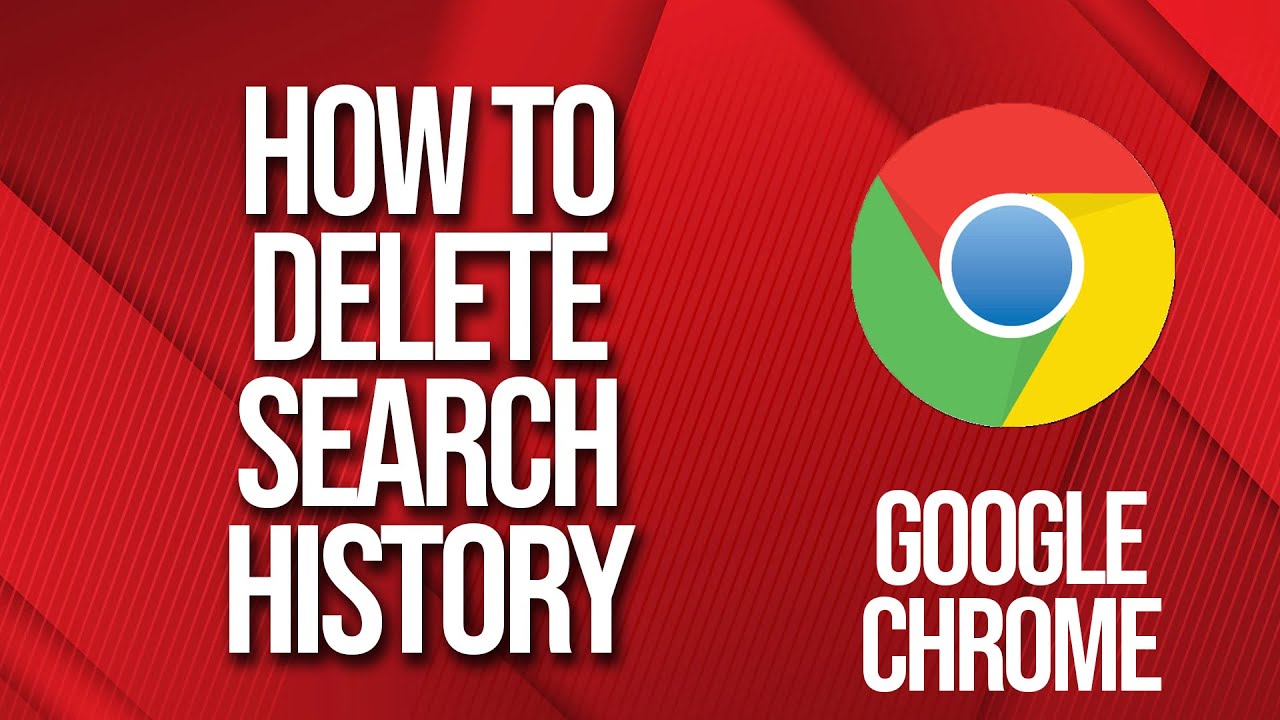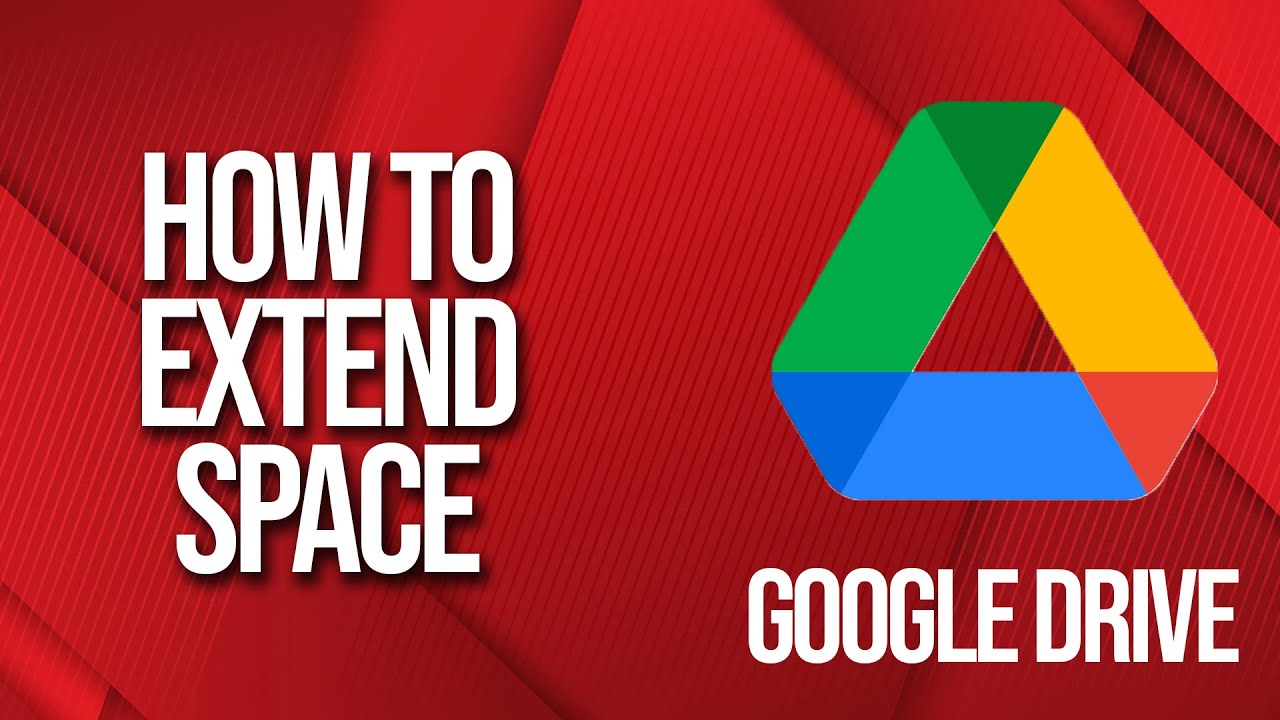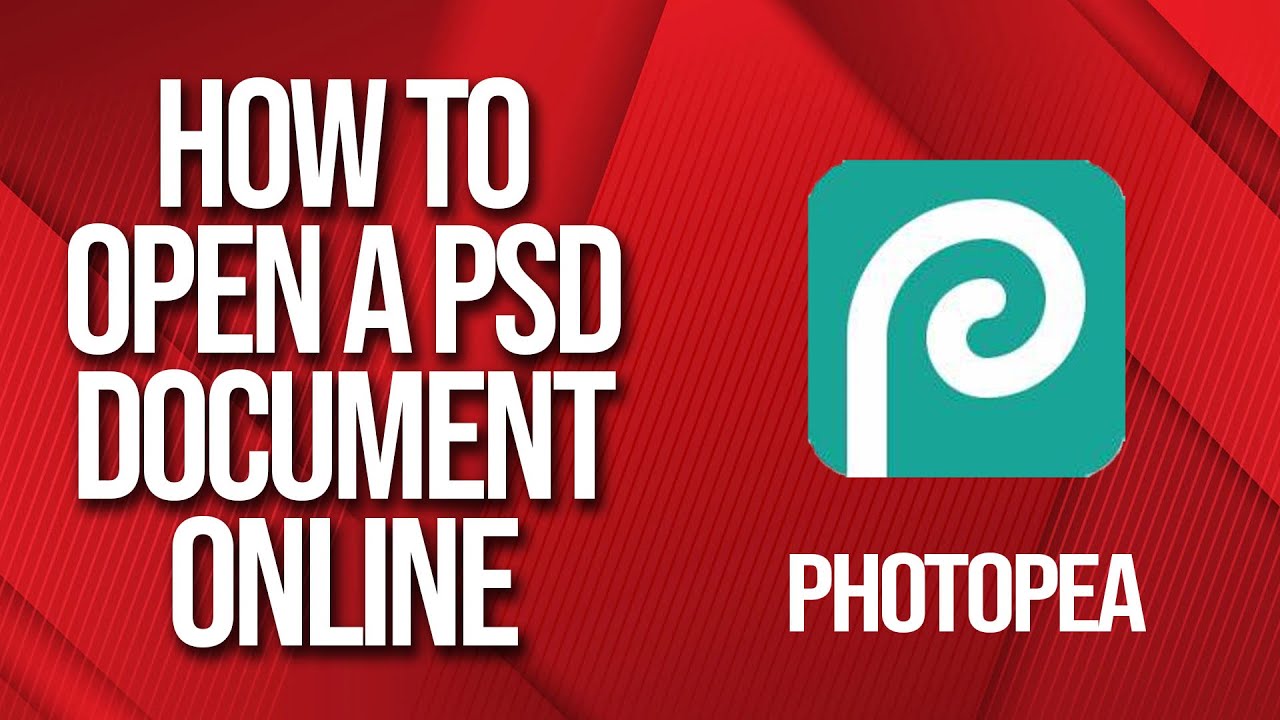Tag: learn
-

How to turn on Dark Mode on Pinterest in 2024
How to turn on Dark Mode on Pinterest in 2024 Easily switch to a more visually soothing experience on Pinterest with our guide on enabling dark mode in 2024. Learn the step-by-step process to activate this feature, reducing eye strain and enhancing your late-night browsing sessions. Ideal for users looking to customize their Pinterest interface…
-

How to Schedule Instagram Posts in 2024
How to Schedule Instagram Posts in 2024 Master the art of efficient content planning on Instagram with our guide on scheduling posts in 2024. This tutorial is designed for content creators, social media managers, and anyone looking to streamline their Instagram strategy. Discover the latest tools and features directly within Instagram or third-party applications approved…
-

How to create Facebook page in 2024
How to create Facebook page in 2024 Launch your presence on Facebook by creating a page with our straightforward guide. Ideal for businesses, brands, public figures, or communities looking to connect and engage with audiences, this tutorial walks you through each step, from accessing the page creation tool to customizing your new page’s look and…