How to Add a Bot to your Discord Server in 2024
In 2024, enhancing your Discord server with bots can significantly improve user engagement, moderation, and customization. This detailed tutorial will guide you through the process of adding a bot to your Discord server, from selecting the right bot for your community’s needs to configuring bot permissions for optimal functionality. Learn how to navigate the latest Discord interface to invite bots, set them up for specific roles, and utilize bot commands to enrich your server’s experience. Whether you’re aiming to automate tasks, moderate discussions, or add fun interactive elements, this guide ensures you can seamlessly integrate bots into your Discord server. #discord #discordserver #discordtutorial
Hello guys and welcome back into new brand video in today’s tutorial I’m going to show you how to add a b into your Discord server so make sure to watch the video to the end and follow these steps so first we need to search for some Bots uh or some bot uh service
Providers on uh the internet so just type Discord Bots and we will find many uh Bots here on Discord so it’s be a music board uh a it can be uh can have like multiple B services so we will just go for this first one and we search for
Any B that we will uh need and we can go for add for example it depends on every website but they are all the same so we will just go to Discord Bo you will need just to search for any boat that you would like for example this one and you
Will click on ADD B and for example for this uh website we click just on ADD Discord board we we need just to search where we can add this board or give us uh the panel where we can add the B so for example we will just try with these
Websites here we go to add the this bot here on Discord bot and here you will need just to synchronize it and add to a server so basically you will need just to click uh server you need just to go to manage server uh or to go to your
Server you give it some uh private Privileges and then you will need just to type on authorize but here you will need to be already uh connected to your Discord from your website and you will need just to select your server where you want to add this Bo and you click on
Continue and you will have your Bo there and the same goes for all the BS here you will find this top GG I will just type uh or uh click on authorize and I will have the B here you can provide your uh application ID for this website
And here uh you will need just add uh application ID so after you authorize you need just to go to the Discord uh developer portal you add it find both and then you click on next well basically uh it depends on each service provider but the method is the same for
Each uh b or for each website so as you can see we will find another site here where we can add Bo you will need just to wait for the panel to appear you click on authorize and you can add it on your server and basically uh this is how
You can add any bot to your uh Discord servers thank you for watching and see you next time
Discord server bots 2024,Adding bots to Discord,Discord bot setup guide,Bot permissions Discord,Discord server enhancement,Customizing Discord with bots,Discord bot commands,Interactive Discord bots,Discord moderation bots,Engage Discord community,Discord server roles and bots,Optimize Discord server bots,Discord bot integration,Enhancing Discord server functionality,How to Add a Bot to Your Discord Server in 2024,Add a Bot to your Discord Server in 2024
source
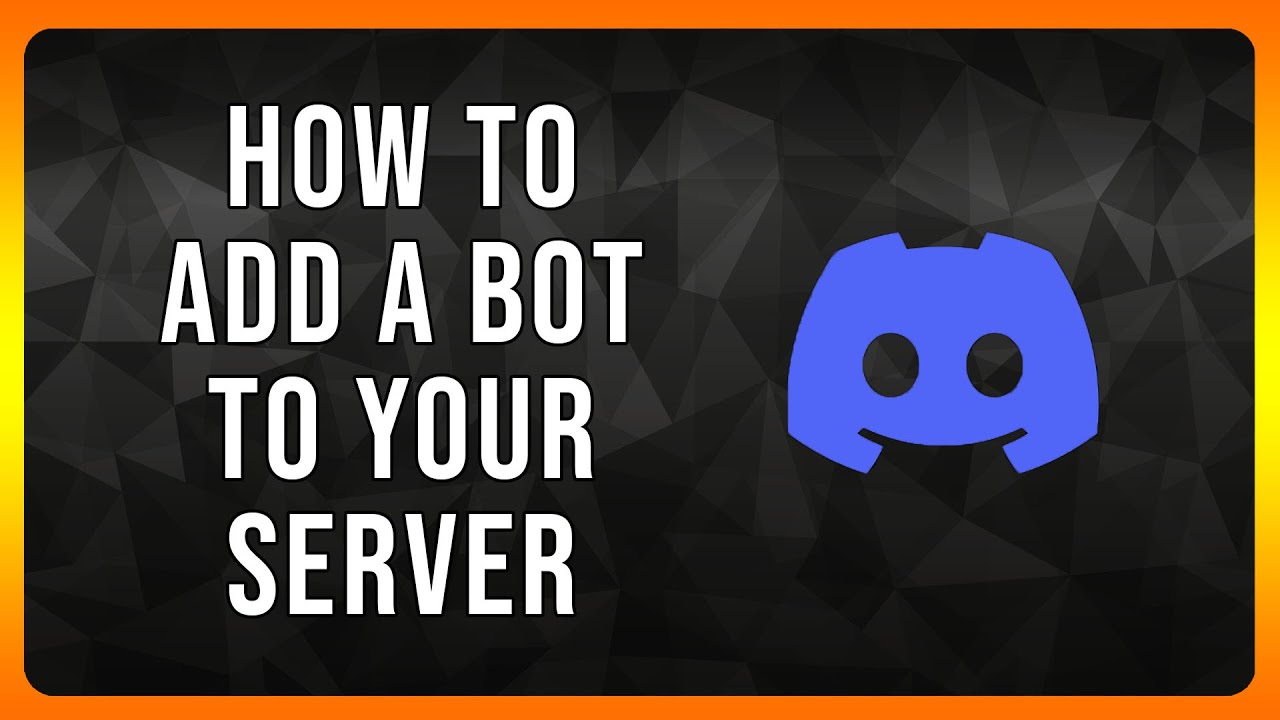
Leave a Reply