How to setup NordVPN in 2024
How to setup NordVPN in 2024, since over the year it changed so here is our #nordvpn guide/tutorial.
Its highly recommended to use a VPN program in the year 2024 for multiple reasons.
This video is a comprehensive guide to help you learn how to do something. It includes a step-by-step tutorial and helpful tips throughout to ensure you can complete the task. Whether you’re a beginner or an advanced user, this video will provide you with the information and resources you need to become an expert.
Yo hello guys and welcome back again to a brand new video in today’s tutorial guys I will be showing you how to use or set up your nordvpn in your PC or phone so if you are using PC all you need to do is open your browsers and then search
In it for node VPN if you are using phone for example iOS you just have to go to App Store and download node VPN from there or go to Google Play and install your node vpl for your Android mobile and hit there now for PC let’s search for nordvpn
And all we need to do is actually pc pc sample just go here to the first website or not the first website for the second website which is over here and then all you need to do is wait a little bit so let’s wait this is kind of laggy so
I’m going through the first ones so the first one again and basically in order for you to get your notification the only thing you need to do is go all the way down a little bit and then click here so the menu will appear and here
You will find the plans that you can get so there is the two years plan one year plan and the monthly plan so these are like the things that you can get so for the standard one this is like you will get like the first three so let me just
Go back so you will get this for three which is security model protection and tracker and ad blocker he will get entered data bridge and he will get one terabytes encrypted cloud storage now after you choose your perfect plan all you need to do is click on get started
And then all you need to do is actually put here your email and then put here the Billings and formations like with what you want to pay the debit card Google play paper or even cryptocurrencies if you want so here it is and just like to be able to get your
Node VPN login now what you need to do to install it so let me just go back node VPN download so here we go all we need to do now is let me just go here English so free VPN download and now all you need to do is actually uh let me just
Make it in English so here we go so just click here to download the app which is pretty simple so download the app and this is pretty quick so here we go click one yes next and it will start downloading just like so it won’t even
Take a minute from you to download it and all you need to do next is just put your account and Etc and everything will be setted up for you so yeah guys that’s how you can actually set up your first non-vpn account and launch it so guys
Thanks a lot for watching and see you in the next tutorial
how to,how to do,how can I,ai,openai,chatgpt,facebook,tiktok,guide,explainer,explain,explainer video,how to create,how to use,how to change,how to guides,tutorial,tutorials,tutorials modern,online tutorial,online tutorials,learn,education,how to process,how can I do this,How to setup NordVPN in 2023,setup NordVPN,setup NordVPN in 2023,NordVPN 2023,NordVPN Guide,NordVPN Tutorial,NordVPN Tutorial 2023,NordVPN Guide 2023
source
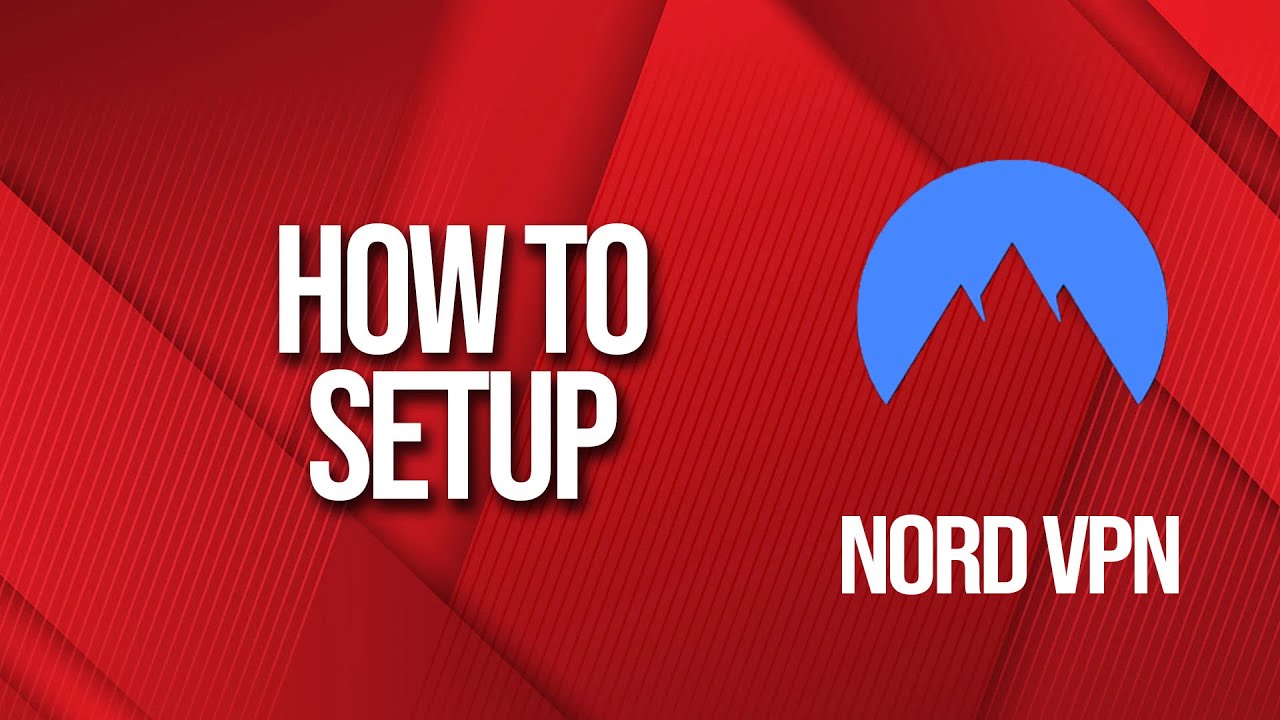
Leave a Reply