How to turn on Profile View History on Tiktok in 2024
Elevate your TikTok experience by enabling the Profile View History feature in 2024! In this comprehensive tutorial, we’ll guide you through the simple steps to activate this exciting feature, allowing you to see who has visited your profile. Perfect for both new and seasoned TikTok users, this guide will help you navigate the latest updates and privacy settings to ensure you’re making the most out of your TikTok interactions. Learn how to access and manage your profile views, understand the privacy implications, and discover tips for engaging with your profile visitors. Whether you’re curious about who’s checking out your content or looking to connect with your audience on a deeper level, this guide has everything you need to get started with Profile View History on TikTok in 2024. #tiktok #tiktokprofileviews #tiktokhistory
Hello guys and welcome back into new brand video in today’s tutorial I’m going to show you how to turn on profile view history on Tik Tok so make sure to watch this video to the end and follow these simple steps so basically first thing that we will need to do is to go
To our Tik Tok app so just tap on the Tik Tok app and make sure that you are logged in to do so you need just to click on the profile and you will need just to see your profile here and basically you will need just to go uh to
Your settings and to do so we click just profile and at the corner we can see this uh profile views and here from here we need just to turn this on so we can be able to see the people who are seeing our profile and as you can see there is
Also uh a gear icon we click on the gear icon and from here you can uh enable and disable the for uh profile view history so this is the easiest way another way is just to go to settings so from your profile we will need just to go to the
Nav bar you click on the navigation bar and here we will find Creator tools balance and if you have uh a professional account you will see the business use and basically we will find at the bottom the settings privacy click on settings in privacy and here we will
Find uh the account settings the content and display section and the cash cellular section Etc so we are interested in privacy and here you can see private account and activity status and you can see all the other privacy settings and if we go to account we can
Just go and you can see all the other account information so basically you will need just to go here to the activity status so you can be able to view other people uh profiles Etc so if you just read the the the description below you will see when this is turned
On you and the followers you follow back will see each other’s activity and you will see each other status Etc so let’s just turn it on and make sure you have your profile view that is turned on to and that’s it so basically this is how
You can do it thank you for watching and see you next time
TikTok Profile View History,Enabling profile views TikTok,TikTok 2024 features,TikTok privacy settings,TikTok user engagement,Profile visit notifications TikTok,Managing TikTok profile views,TikTok audience insights,TikTok interaction enhancement,Social media privacy tips,TikTok content creator guide,TikTok user experience tips,TikTok platform updates 2024,Engaging TikTok audience,TikTok profile management,How to turn on Profile View History on Tiktok in 2024
source
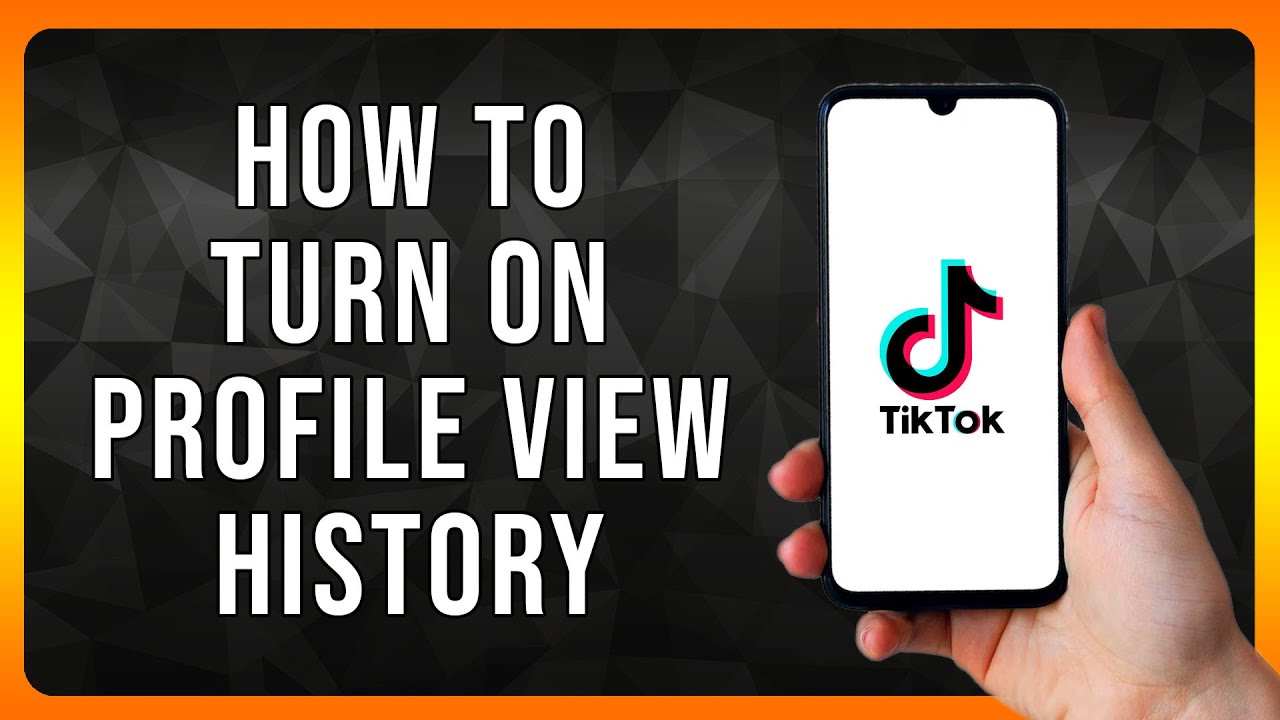
Leave a Reply