How to use Jenni AI
How to use Jenni AI, the copywriting AI tool #jennyai got famous for its use of many cases – we show you how to use it.
This video is a comprehensive guide to help you learn how to do something. It includes a step-by-step tutorial and helpful tips throughout to ensure you can complete the task. Whether you’re a beginner or an advanced user, this video will provide you with the information and resources you need to become an expert.
Yo hello guys and welcome back again to a brand new video in today’s tutorial guys I will be showing you how to use genie.ai so let’s go here to your browser and then search for Genie AI and then you will be having the space so specialize your writing with gtai and
This is it so basically guys if you’re asking me what’s this AI for it’s actually writes You full blogs and like articles for your work projects your website or whatever it is and you can see here like it’s powerful Futures right set and edit so for example they can complete or complete
Will write alongside you to beat writer’s blog here you customize the customized Styles choose your turn and type for personalized AI generation into excitations is generally consult the latest research so you can see a site as you write paragraphs and rewrite paragraph any text at any time we write
The internet customized to you and here if you want to study for free you will find this over here and if you want to the top it will help you through all of these airlift by writers from the following institutions so and now let’s go here start writing
For free and then sign up with Google after that log enter your Google account or you can just put the information like simply from here full name our email address and then password so I will just sign up with Google because it is pretty simple and pretty fast here I will make
Sure that I’m student I don’t know Let’s Escape all of that and here we will start writing so let’s say for example you want to try something so Uncharted insert side so and press enter to start receiving AI suggestions so for example uh health and starts now as you can see
If I click here you will find these are variety of health concerns so basically if I want to here please write arrow and it will be written now it is written so you can like for example say if you want this to be written or not and basically
This is pretty useful guys so one more time guys if you want to like write anything and here you just have to click over here and just put like your arrow to the right right arrow and as you can see here you want to see different suggestions you can press Ctrl J and
They will keep changing it for you Ctrl J again for example and yeah they will keep giving you like multiple options so here we go I approve this and in the reference type add and let’s see if it’s going to actually do that and here you can get whatever situation you want and
Yeah pretty that pretty much age for example are the situation and here you will add it so after that you just have to like will you finish you just have to copy it and put it in your so yeah guys that’s how you can use genie.ai in making your blogs become
Become better and your SEO and Etc so yeah guys thank you for watching and see you in the next tutorial
how to,how to do,how can I,ai,openai,chatgpt,social media,facebook,tiktok,artificial intelligence,guide,explainer,explain,explainer video,how to do software,how to create,how to use,how to edit,how to change,how to guides,tutorial,tutorials,tutorials modern,online tutorial,online tutorials,learn,education,how to process,how can I do this,jenni.ai,Jenni,Jenni AI,jenni,use jenni,jenni guide,jenni tutorial,How to use Jenni AI
source
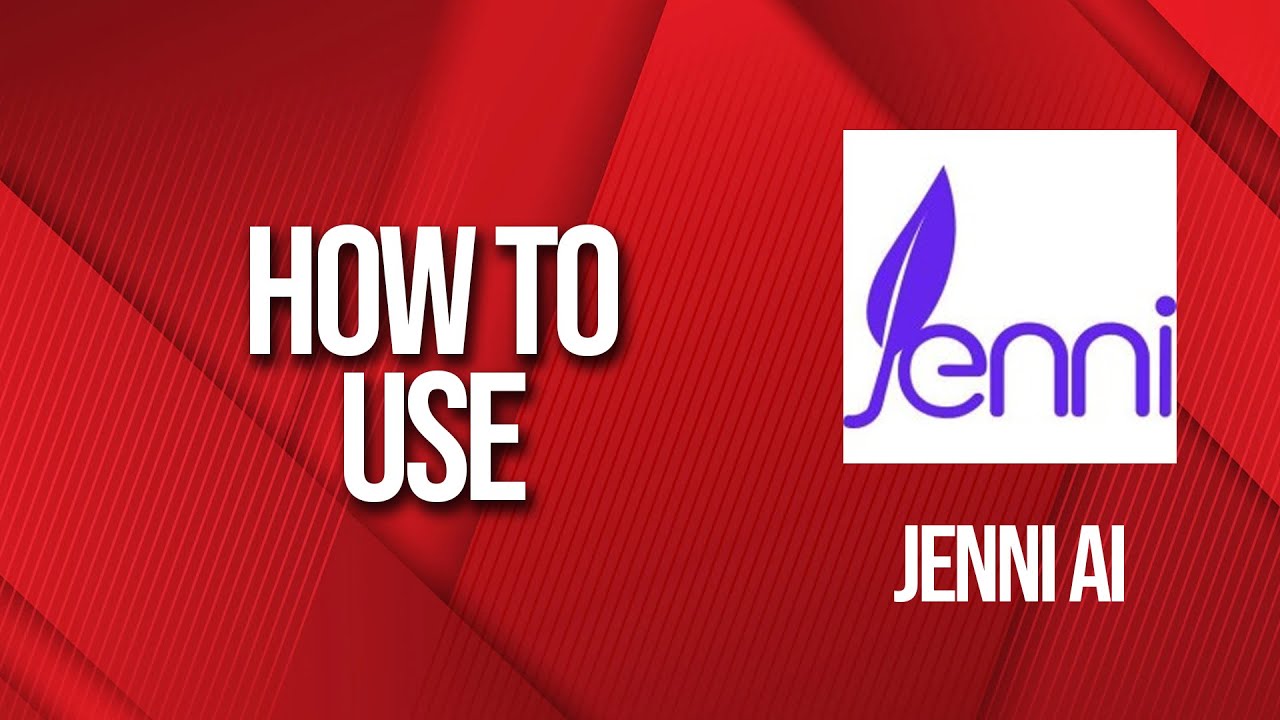
Leave a Reply