How to 100x Upscale Images with AI in 2024
Dive into the world of AI-powered image enhancement with our comprehensive guide on 100x upscaling images using artificial intelligence. This tutorial is perfect for photographers, graphic designers, and anyone looking to dramatically improve the resolution and quality of their images. Learn how to select the right AI tools and software that specialize in high-factor upscaling, understand the principles behind AI upscaling techniques like deep learning and neural networks, and follow a step-by-step process to transform your low-resolution images into high-definition masterpieces. We’ll also cover best practices for preparing images for upscaling, optimizing the AI settings for the best results, and addressing common challenges encountered during the upscaling process. Whether you’re working on digital art, restoring old photos, or enhancing visuals for professional projects, this video equips you with the knowledge to leverage AI for transforming your images with stunning clarity and detail. Join us to explore the cutting-edge of image upscaling and take your visual content to the next level. #ai #imageupscale #upscaleimage
This video is a comprehensive guide to help you learn how to do something. It includes a step-by-step tutorial and helpful tips throughout to ensure you can complete the task. Whether you’re a beginner or an advanced user, this video will provide you with the information and resources you need to become an expert.
Hello guys and welcome to New Brand video in today’s tutorial I’m going to show you how to upscale your images using the AI so make sure you watch the video to the end and follow these simple steps so in this video we are going to
Use two tools of AI there is the upscale media and there is the nightmare AI so this is upscale do media we need just to find any image that has uh low resolution so for example we go for image and we want to upscale them so
Let’s have this image here we search for any uh small image we just save the image and we go to the desktop and I’m going to save it here so basically now we are just going to upload our image and I’m just going to grab this one drag
And drop I will add this image here the image has been uploaded and then we are just going to use our uh upscaling so let’s have the upscaling here and this is the maximum upscaling that you can do with the free trials so here we process the image and as you can
See we can enhance the quality we use yes and then we are just going to download our upscaled image so basically you can see the difference between the images the first one has like more of noise and here there is no noise and upscale so after that you need just to download your
Image and you will have your image that will be upscaled otherwise in the nightmare uh AI tool you can do the same but here it can go up to eight uh times of upscaling on this AI model so basically this is the image we do submit and after that uh let’s go
Back let’s choose our image gain and drag and drop we submit and we need just to wait for our image to finish so as you can see this is the queue we are waiting for upscaling and that’s it so basically this will will take a longer time because uh it’s not the
Premium version so basically you need just to wait for the queue to end and then you will have the result and of course the results of nightmare AI are better than uh the ones of upscale media and as you can see you can see the resolution this one is
1,60 uh megapixel or resolution and here you can see it’s only uh 400 so basically the upscaling works very well on this image and even if we display it you can see that even if there is a l bit of noise but it’s still better upscaling uh four times for this
Image and as you can see if we zoom in this image we can see this much of noise in the first image or the original one so basically this is how you can do it thank you for watching and see you next time
how to,how to do,how can I,guide,explainer,explain,explainer video,how to do this,how to do software,how to do website,how to create,how to use,how to change,how to guides,tutorial,tutorials,tutorials modern,online tutorial,online tutorials,learn,education,how to process,how can I do this,upscale image,upscale image with ai,How to 100x Upscale Images with AI in 2024,100x upscale image,ai upscale image,image upscaler,ai image upscaler
source
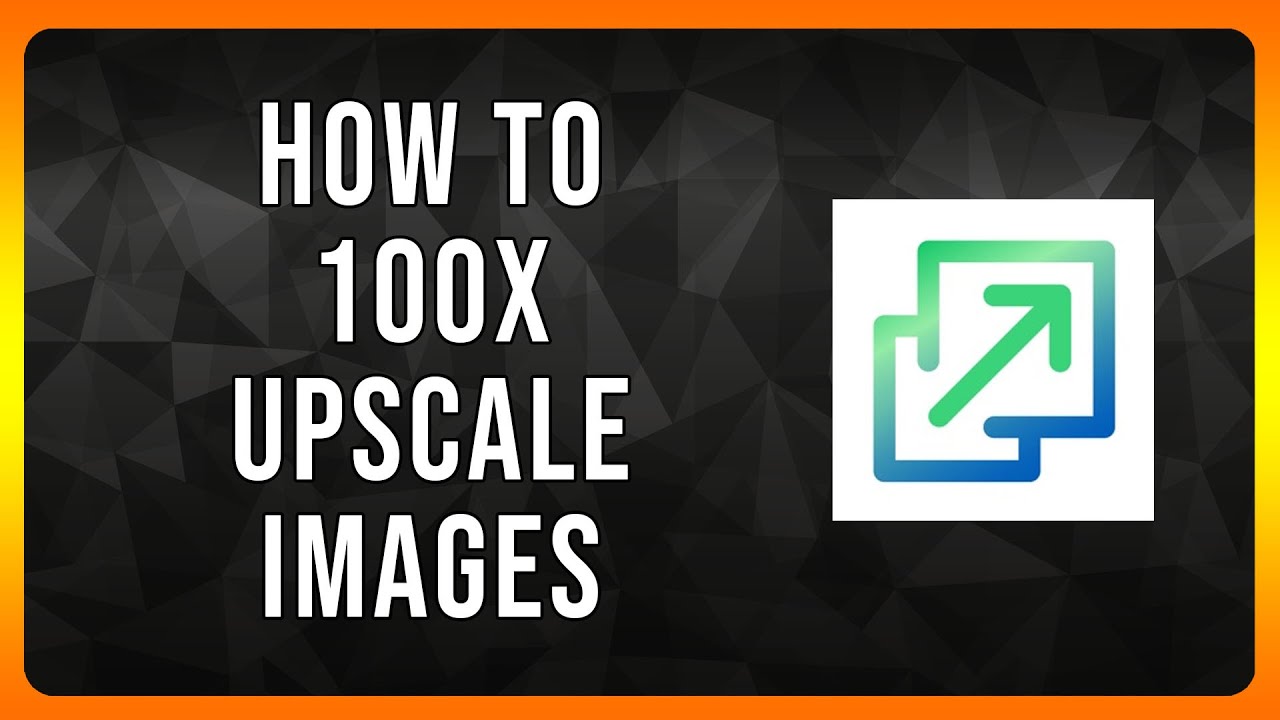
Leave a Reply