How to create an Invoice online 2024
How to create an Invoice online 2024.
For tax purposed in most countries you do need to create a #invoice for your business and clients in the year 2024. We show how to create that online for free.
This video is a comprehensive guide to help you learn how to do something. It includes a step-by-step tutorial and helpful tips throughout to ensure you can complete the task. Whether you’re a beginner or an advanced user, this video will provide you with the information and resources you need to become an expert.
Yo hello guys and welcome back again to a brand new video in today’s tutorial guys I will show you how to create your invoice online so basically this is an example of an invoice so we can go to Google and search for it over here so it
Will be something like that and yeah you can send it to your client so you can see the total and what stuff he is buying from you now how we can create something like that online that’s pretty easy so all you need to do is click on
Here to your browser click on online over here and click on eviderator.com here guys all you need to do is put like here your logo here which is what’s this on invoice from so let’s put here another like hello here belt suit let’s add the name actually lowly and here
Let’s add for example uh omics so let’s add here omax chip to for example Mexico and here let’s add a date so something like that here payment terms uh like cash due dates let’s add here something like so and Bill number let’s add like number one so here this
Kind of service uh iPhone for example or PC gaming PC and here let’s add for example try 5K here we go here the taxes so it’s going to be 20 percent and she is shipping no without any things so this is the stocks um here we go
And here I’m going to add a mouse paid which is 25. here we go and here I will add some notes some example uh make sure to leave a tip and five stars here are the same thing I will just add it and then here I will click here
Invoice and send our invoice here click on next and let’s wait a little bit let’s go back actually and just download it from here so PDF and now let’s open it so that’s how it’s gonna be looking like so here’s the invoice and of course here you must put
The logo of your company in our case I didn’t purchase because I don’t have really a logo here’s some notes here’s the terms and this is like the online invoice that you can create it’s pretty decent guys as you can see so yeah guys that was it for today’s video for
Example please leave a like and thank you guys for watching
how to,how to do,how can I,ai,openai,chatgpt,facebook,tiktok,guide,explainer video,how to do this,how to do software,how to create,how to use,how to guides,tutorial,tutorials,tutorials modern,learn,education,how to process,how can I do this,How to create an Invoice online 2023,Business invoice,online invoice,create an Invoice online 2023,create an Invoice online,How to create an Invoice online,How to create an,2023 Invoice,2023 business invoice
source
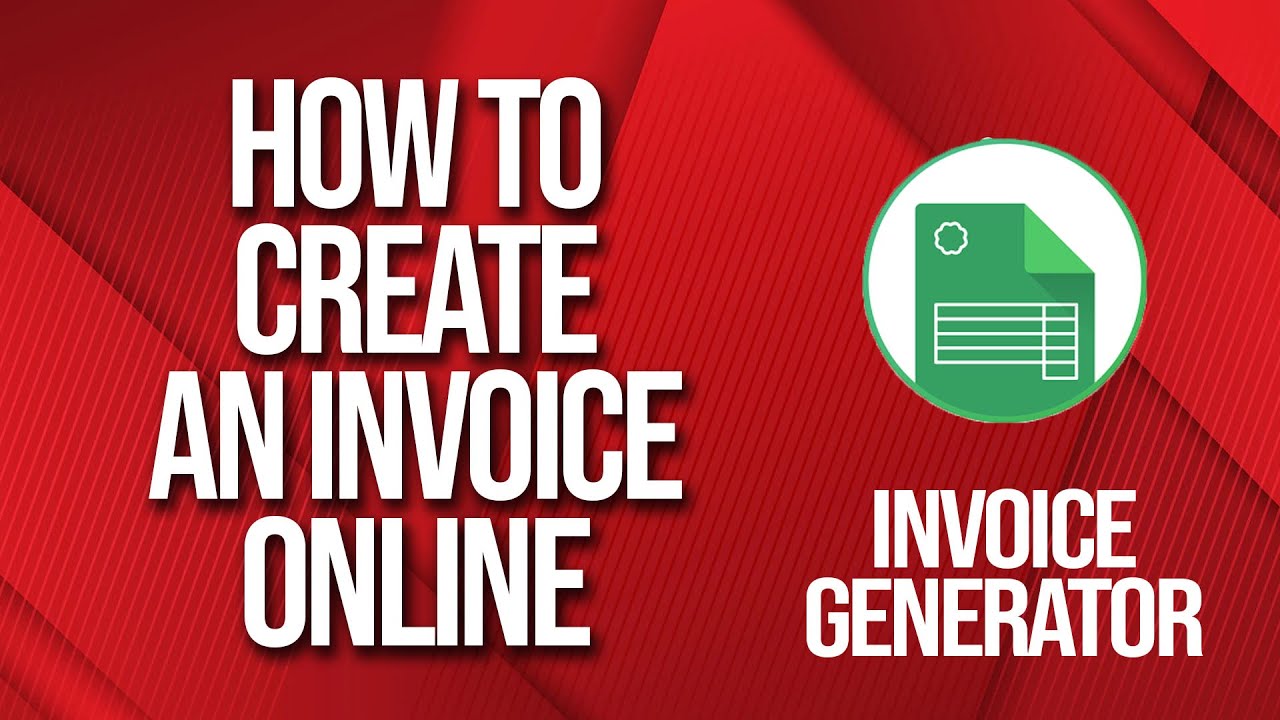
Leave a Reply