How to use Huggingface AI Models in 2024 (Beginner Tutorial)
Dive into the world of AI with this beginner’s guide to using Hugging Face AI models in 2024. Hugging Face has emerged as a leading hub for state-of-the-art AI models and tools, democratizing access to machine learning technologies. This tutorial covers the essentials of navigating the Hugging Face ecosystem, including how to find, implement, and leverage various AI models for natural language processing, computer vision, and more. Whether you’re a developer, researcher, or enthusiast, learn how to harness the power of models like BERT, GPT, and more for your projects. With practical examples and easy-to-follow steps, this guide ensures you can effectively utilize Hugging Face to innovate and solve complex challenges. #huggingface #huggingfaceai #huggingfacemodel
Hello guys and welcome back into new brand video in today’s tutorial I’m going to show you how to use the hugin face AI models so make sure you watch the video to the end and follow these simple steps so now we need just to go to the huggingface website so just go to
Your web browser and type hugging face. and you will be able to access this website and basically uh uh this uh huging face has multiple models that are included in it and as you can see those are all the model from here instead of like uh using each model uh or uh
Downloading and verifying or uh to use each model uh separately you can have using the spaces where they are including or uh they are implementing this model to use so for example there is the Lura Studio this stable cascad mod models and we can just use them for
Uh from these spaces so as you can see for each space we can start having our uh model name or can generate whatever we like and for example let’s just use this stable cascad we can enter uh the prompts for example let’s just use this example prompts and as you can see it
Will start having or giving us those uh Goode prompts or we can uh have uh a Cory running in the forest in a forest for example and we can run and it will start processing our prompts or our idea and then it will give you uh the prompts or the final result here
So basically now we successfully acquired the GPU and this is the time for the generating and we need just to wait for the image to uh be uh generated and we will have this image so as you can see you can do this for each spaces and you can start having
Uh any uh instance ID for example or going here you start generating by filtering the model names for example this one you give the prompt generate and you will have the results for any uh model that you are using so basically this is how you can do uh do it thank
You for watching and see you next time
Hugging Face AI 2024,Beginner AI tutorial,Using AI models,Natural language processing,Computer vision AI,Implementing BERT GPT,Machine learning technologies,AI model navigation,Hugging Face ecosystem,AI project development,AI tools and libraries,Practical AI examples,How to use Huggingface AI Models in 2024 (Beginner Tutorial),Huggingface,Huggingface AI,Huggingface AI Models,Use Huggingface,ai models,open source ai,open source ai models
source
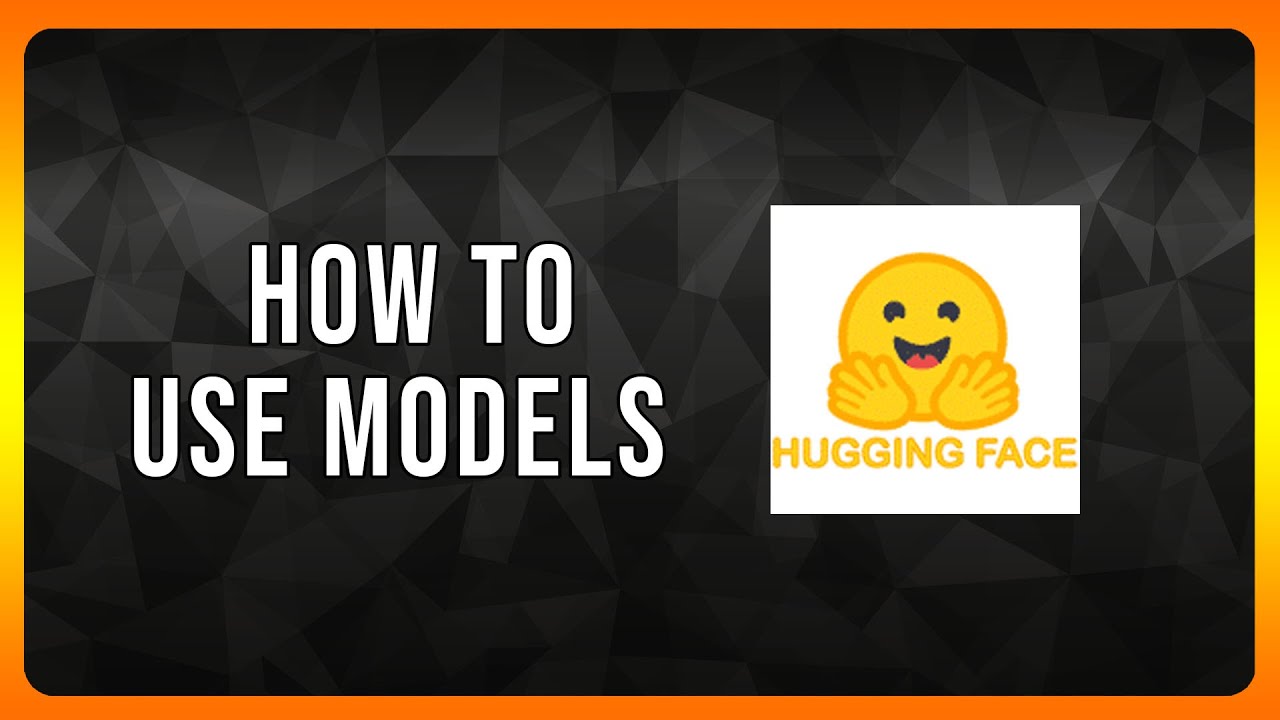
Leave a Reply