How to view Scheduled Posts on Linkedin
How to view Scheduled Posts on linkedin since you might want to check or delete those posts and we show how to view the #linkedin post which you have scheduled in your profile.
This video is a comprehensive guide to help you learn how to do something. It includes a step-by-step tutorial and helpful tips throughout to ensure you can complete the task. Whether you’re a beginner or an advanced user, this video will provide you with the information and resources you need to become an expert.
Yo hello guys and welcome back again to a brand new video in today’s tutorial guys I will be showing you how to view your schedule Post in LinkedIn so first of all guys I will need you to go to your mobiles search for LinkedIn application and open it from there or
Simply go to your browser and search for it in the layer l section so here we go link d10 and here it is now all I need to do guys is simply sign into your account and here we go now let’s try to make a postcode first so let me just
Click here to start a post I will post here for example hi everyone and here I will add an emoji so we can know and we can add for example photo I don’t know if I have any photos don’t know it mm-hmm maybe this one all right
Done and I will click here to schedule for writer so I will make it for example for tomorrow so here we go and click on next schedule and here we go so now let’s just wait for it and here it is now it is scheduled now how we can
Actually watch all our scheduled uh post that’s pretty easy guys so the same thing that we did before which is clicking on post so first of all let’s click on starter post and simply guys from here click on schedule for later and here you can click on view or
Schedule post and simply from here you can see the schedule photos you have created which is hi everyone here I can remove it here I can change the time let’s say for example I want to make it for today I can make it and click on
Save and it will be saved I can remove it through here as well so if I click on this cross icon click on the leads it will it will be deleted and there will be no longer any scheduled post over here so yeah guys that’s pretty much it
That’s how you can see your schedule Post in LinkedIn so thank you guys for watching and see you guys in the next tutorial
how to,how to do,how can I,ai,openai,chatgpt,facebook,tiktok,guide,explainer,explain,explainer video,how to create,how to use,how to edit,how to change,how to guides,tutorial,tutorials,tutorials modern,online tutorials,learn,how to process,How to view Scheduled Posts on linkedin,Scheduled Posts on linkedin,Linkedin Scheduled Post,How to view Scheduled Posts,view Scheduled Posts on linkedin,view Scheduled Posts linkedin
source
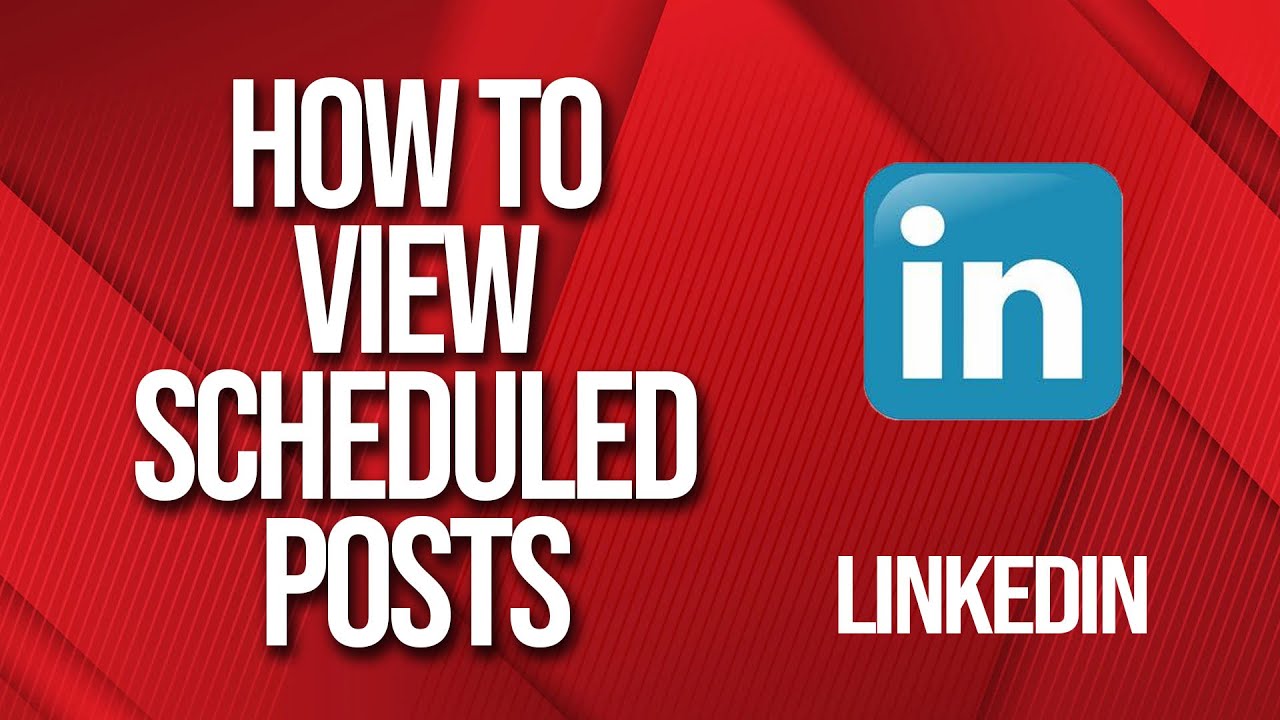
Leave a Reply