How to connect Zapier with AI
How to connect Zapier with AI, in those day automation is critcally so you can use #zapier to do that and even use AI in the process.
This video is a comprehensive guide to help you learn how to do something. It includes a step-by-step tutorial and helpful tips throughout to ensure you can complete the task. Whether you’re a beginner or an advanced user, this video will provide you with the information and resources you need to become an expert.
Yo hello guys and welcome back again to a brand new video in today’s tutorial I will show you how to connect zapier with a shot GPT or open AI so first of all guys I will need you to go first and open your device and go ahead to the
Browser that you have on your device and open this URL which is going to be the appear uh the pier so here it is up here.com and here we go so now what I need you guys to do is to sign up or log in but
First we will have to go to search my app and search for open AI so let’s search for all the features that got and the function that we have within the appear and open AI so let’s see now as you can see you can do more with open
Eyes and GP Integrations ability to connect open Aisa GPT with thousands of the most popular apps so you can automate your work and have more time to for what matters most so in the no code required now if we go all the way down so here we go
Let’s go all the way down that’s how you can connect your apps and automate workflows and here you’ll see all the popular ways to use open Aisa GPC workload so for example you can set open AI prompts vs and SMS messages with New Image in Gmail we can create email copy
And open AI from new woodpecker prospects and add Snippets to them we can moderate new TD tidb Cloud browse with openai create email copy with open AI from new Gmail email from your new Gmail emails and then save as just an email you can add acceptance
Criteria as a comment to new issue in Glad using open AI create open eye contact from using item and update them send or open AI prompts and you received timelines AI messages and some more if you want to go more even further you can see this one in here same prompts and
Open Ai and so more options that’s open I actually give you so as you can see here this information about it and if you want to try any one of these you can just have to click on this button in here which is try so let’s click for example on try in here
And basically it will take you to sign up section you have to create an account Etc and just like that you put your affirmations and you will be ready to go guys so that was it for today’s video guys if you enjoyed please leave a like and thank you for watching
ai,openai,chatgpt,social media,facebook,tiktok,artificial intelligence,guide,explainer,explain,explainer video,how to do this,how to do website,how to create,how to use,how to edit,how to change,how to guides,tutorial,tutorials,tutorials modern,online tutorial,online tutorials,learn,education,how to process,how can I do this,How to connect Zapier with AI,zapier,Zapier AI,openai zapier,ai automation,use ai on zapier,connect zapier to AI
source
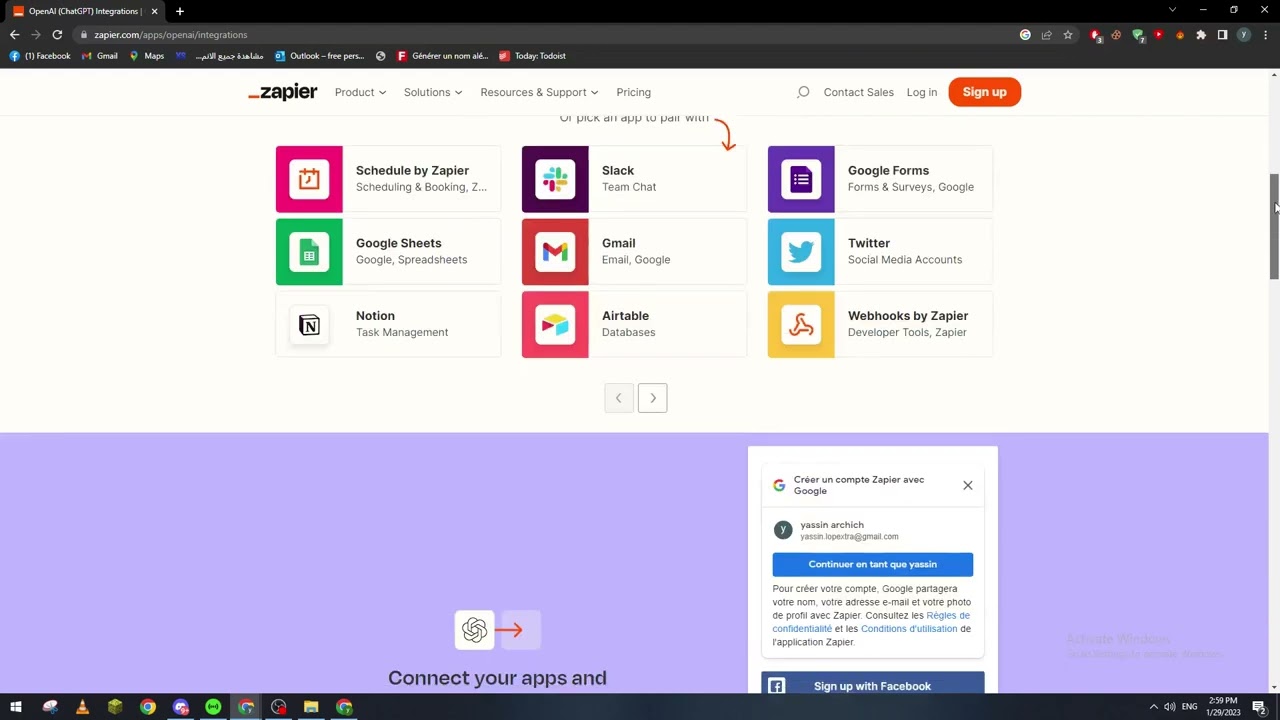
Leave a Reply