How to create a CV on Mobile in 2024
Craft a professional CV on your mobile device with our straightforward guide. Perfect for job seekers needing to update their resume on-the-go, this tutorial demonstrates how to use mobile apps and online tools to design a compelling CV. Learn to select templates, customize sections, and add your personal information and experiences, all from the convenience of your phone. Follow our easy steps to create a polished CV, ready to impress potential employers and advance your career. #cv #resume #canva #mobile
This video is a comprehensive guide to help you learn how to do something. It includes a step-by-step tutorial and helpful tips throughout to ensure you can complete the task. Whether you’re a beginner or an advanced user, this video will provide you with the information and resources you need to become an expert.
Hello guys and welcome to New Brand video in today’s tutorial I’m going to show you how to create a CV in your mobile device so make sure you watch the video to the end and follow these steps so in this video I’m going to use the
Canva web app uh I mean the mobile app to create CV canva has variety of templates of CV and it’s easy very easy like to edit you will have a good TV design or structure so make sure to install and download canva from your Play Store or iOS store which means the
App store after that you will need just to start your canva application and here we will need just to login in with our accounts if you don’t not have an account just continue with your Google account or Facebook and it will do the work so basically let’s just wait for it
To login in and just click on okay and after that you will need just to go to templates here you can just go to templates and search for all templates or business you can find some uh TV designs so either you can have some business here and search for
The CV and if you don’t know find it here just go to search let’s go back again to our menu the home and here in search just type CV and you will find a variety of CVS here and search any free one so any one that doesn’t contain the crown is a
Free one you click on the CV and you start adding and uh modifying example delete this image or delete the delete only the image and leave the frame and the frame you will need just to add your own image uh let’s just go back back here and this here we will
Replace it with any image and as you can see the your image will be here on the frame you start just uh editing the text so basically you click on the pen you can start uh uh editing here and you edit all the parts and you will have your own CV on
The mobile and at the end you will just click on save as image or save as a PDF or however you like it and you can do uh the upload and you can upload it however you like either on uh as PDF or as an image however you like
It so basically this is how you can do it thank you for watching and see you next time
how to,how to do,how can I,guide,explainer,explain,explainer video,how to do website,how to create,how to use,how to change,how to guides,tutorial,tutorials,tutorials modern,online tutorial,online tutorials,learn,education,how to process,how can I do this,cv,resume,create cv,create resume,create cv on mobile,create resume on mobile,How to create a CV in mobile in 2024,create cv in 2024,Curriculum Vitae,create Curriculum Vitae
source
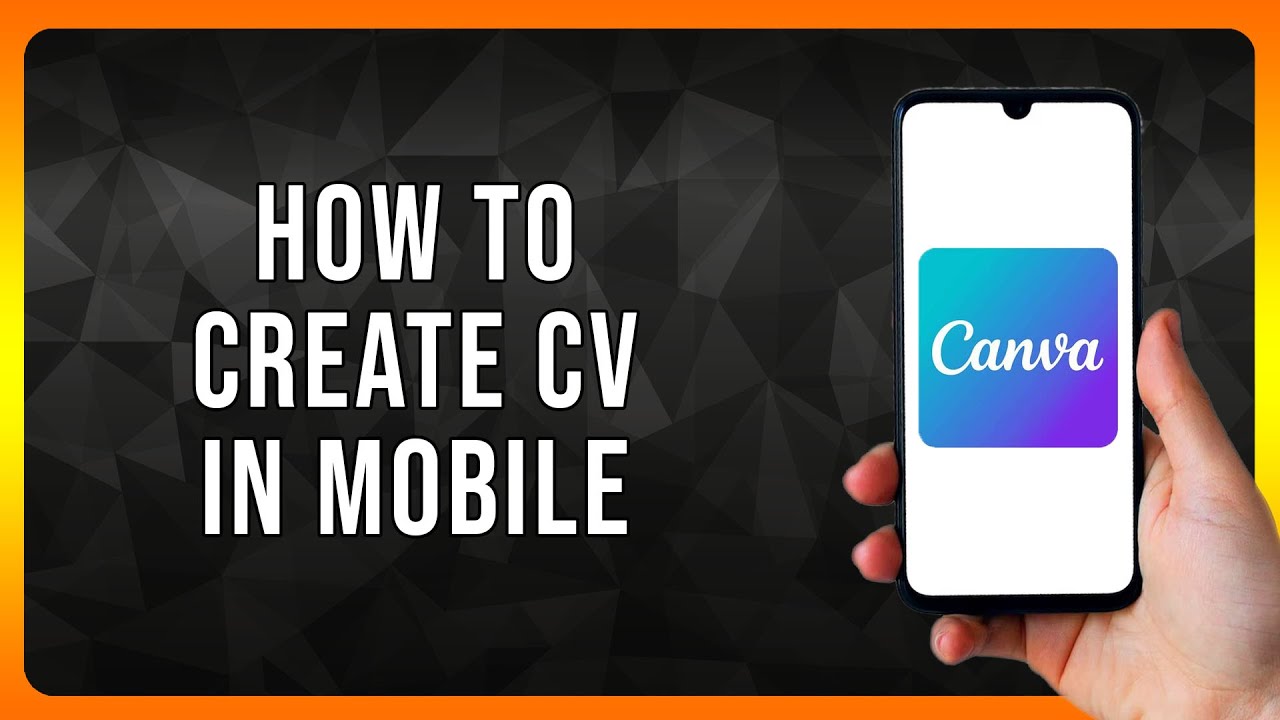
Leave a Reply