How to use Tensor Art Image AI for Free in 2024
Unlocking the potential of Tensor Art Image AI for free in 2024 is a game-changer for artists, designers, and enthusiasts looking to explore the realm of AI-generated imagery without the cost. This detailed tutorial will guide you through accessing and utilizing Tensor Art Image AI’s powerful features to create stunning visuals. From beginners to seasoned creators, this guide ensures that everyone can harness the capabilities of AI to enhance their creative projects.
What you’ll learn:
– How to access Tensor Art Image AI for free, including setup and registration processes available in 2024, ensuring you get started without any hitches.
– Navigating the Tensor Art platform to understand its user interface, tools, and options for creating diverse and dynamic AI-generated images.
– Techniques and tips for maximizing the potential of Tensor Art Image AI in your projects, including customization, style adaptation, and achieving high-quality results.
Dive into the world of AI art creation without the price tag. Make sure to like, share, and subscribe for more insights on leveraging free AI tools in your creative endeavors. Have you experimented with Tensor Art Image AI, or do you have questions about your first project? Share your experiences and queries in the comments below, and let’s explore the possibilities of AI art together!
#TensorArt #AIImage #aiimagegenerator
Hello guys and welcome back into another video in today’s tutorial I’m going to show you how to create AI images using the danor art for free so make sure to watch the video to the end and follow these simple steps so the first thing
That you will need to do is to go to the tor. Arts website so here we can use this AI tool to create our free online AI images and after that you will need to create your own account so basically you need just to login in
And you will find the login in button here or the sign up button and then you can just uh loging in with your Google account after that we go to the home or we can just click on create so we can find our models after that we need just
To go for classic Model to have only some classic images you click on classic Model after that you choose which style of images do you want either a realistic image for example if you want to create some kind of models or anything influencer you want some anime character
Something like that for example let’s choose it and then we will need just to start our prompting here you can just do any promp that you like this is the promp in that I used for this but I used another model so let’s just uh use the
Same uh prompt and see the result for this model then you can choose either from text to image or image to image so basically you will upload an image here and then it will give you something similar to this image or animate to give you kind of an animation or like moving
Your images so I’m just going to use that generate you start waiting for the image to generate and you will have your own result so as you can see it won’t take a long time for the image to generate and and let’s wait for it so basically this is our own result using
This uh AI or this using this model and as you can see even if we had like the same prompt in the same uh sentence or prompt here we got like different results just by differentiating or using different models for our images so basically this is how you can do it
Thank you for watching and see you next time
Tensor Art Image AI free,Free AI art tools 2024,Use Tensor Art AI,AI-generated imagery,Tensor Art tutorial,AI art creation,Free AI design,Tensor Art techniques,Free AI image tools,Tensor Art Image AI tips,Creative AI projects,AI visual design,Tensor Art user guide,AI art exploration,AI tool access,Free AI creative software,How to use Tensor Art Image AI for Free in 2024,tensor art,tensorart,tensor art tutorial,tensor art guide,free ai image generator
source
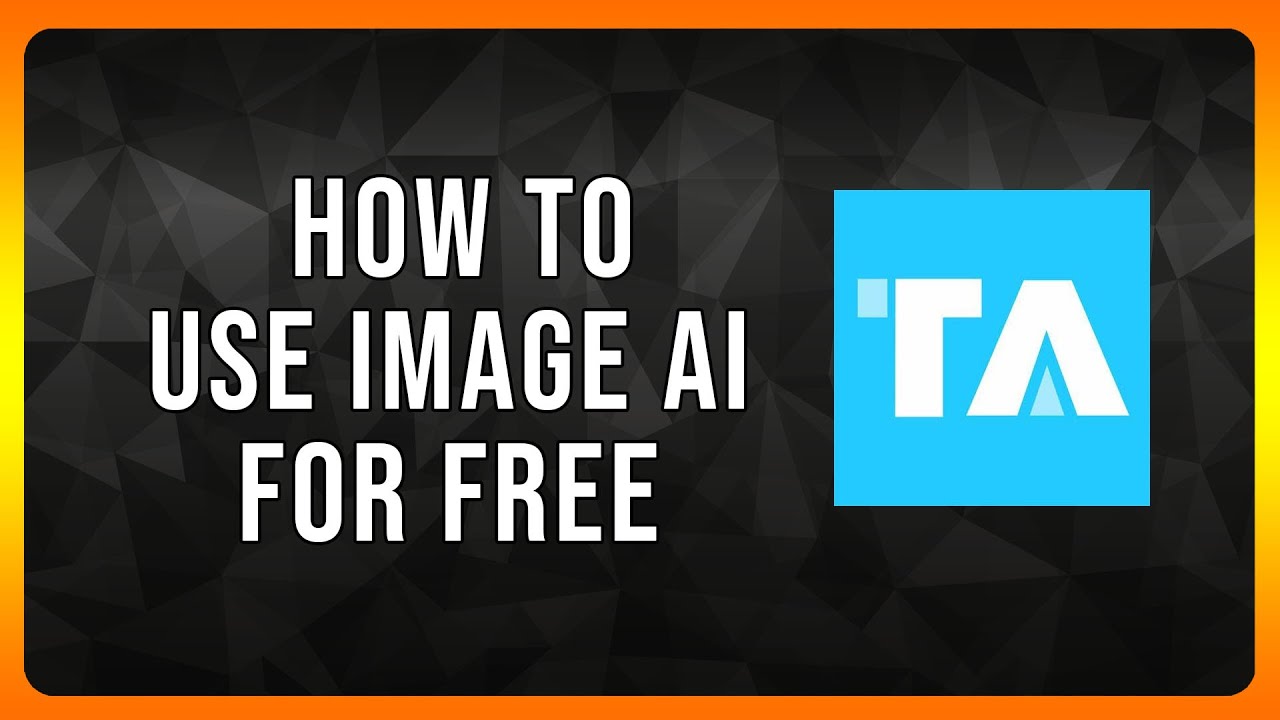
Leave a Reply